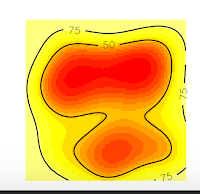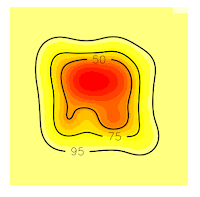First, we need to load two libraries rgdal and raster, if you are using ess in emacs perhaps you must do some additional steps (you can email me). Now, we load our raster file, here, I'll use a Digital Elevation Model (DEM) of my country Peru (DEM_PERÚ.tif). You can download all the files in this link. However, this raster file doesn't match with the real form of my country, so we'll need to crop it, we'll do it later, but we are going to take advantage and load a vectorial shapefile which will be our mask (peru_disolved.shp). I recommend looking at the graphics to be sure that our files are loaded correctly.
# 1. Packages
library(rgdal) # Geospatial Data Abstraction Library
library(raster) # Tools for gridded spatial data
# 2. Read DEM and convert to raster layer object
dem <- raster("~/Downloads/DEM_PERÚ.tif") # raster
vperu <- readOGR("peru_disolved.shp", layer="peru_disolved") # vectorial
plot(dem) # preliminar plotting
# 3. Generate a reclass matrix
m <- c(-Inf, 250, 1, 250, 500, 2, 500, 1000, 3, 1000, 2000, 4,
2000, 4500, 5, 4500, Inf, 6) # specify dsired levels
rclmat <- matrix(m, ncol = 3, byrow = TRUE)
# 4. Reclassify the raster layer
reclassified_dem <- reclassify(dem, rclmat)
# 5. Plot the results
par(mfrow=c(1, 2))
plot(dem)
plot(reclassified_dem)
The graphic is weird because we still need to crop it as a sixth step. You can quickly get it using the following code.
# 6. Cropping
r1 <- crop(reclassified_dem, extent(vperu))
r2 <- mask(r1, vperu)
plot(r2)
If you wish, you can save the files:
# 7. Save new raster
writeRaster(reclassified_dem, "~/Downloads/reclassified_dem.tif", drivername="GTiff",
type = "Float32")
writeRaster(dem_crop, "~/Downloads/dem_crop.tif", drivername="GTiff",
type = "Float32")
All the code is:
# -*- coding: utf-8 -*-
# Author: Irbin B. Llanqui
#"""
# Language: R script
# This is a temporary script file.
#"""
# 1. Packages
library(rgdal) # Geospatial Data Abstraction Library
library(raster) # Tools for gridded spatial data
# 2. Read DEM and convert to raster layer object
dem <- raster("~/Downloads/DEM_PERÚ.tif") # raster
vperu <- readOGR("peru_disolved.shp", layer="peru_disolved") # vectorial
plot(dem) # preliminar plotting
# 3. Generate a reclass matrix
m <- c(-Inf, 250, 1, 250, 500, 2, 500, 1000, 3, 1000, 2000, 4,
2000, 4500, 5, 4500, Inf, 6) # specify dsired levels
rclmat <- matrix(m, ncol = 3, byrow = TRUE)
# 4. Reclassify the raster layer
reclassified_dem <- reclassify(dem, rclmat)
# 5. Plot the results
par(mfrow=c(1, 2))
plot(dem)
plot(reclassified_dem)
# 6. Cropping
r1 <- crop(reclassified_dem, extent(vperu))
r2 <- mask(r1, vperu)
plot(r2)
# 7. Save new raster
writeRaster(reclassified_dem, "~/Downloads/reclassified_dem.tif", drivername="GTiff",
type = "Float32")
writeRaster(dem_crop, "~/Downloads/dem_crop.tif", drivername="GTiff",
type = "Float32")
That's all for today.